DevOps Automation: Building Bulletproof CI/CD Pipelines
Transform your development workflow with modern CI/CD practices. Learn how to build automated pipelines that reduce deployment time and eliminate human errors.
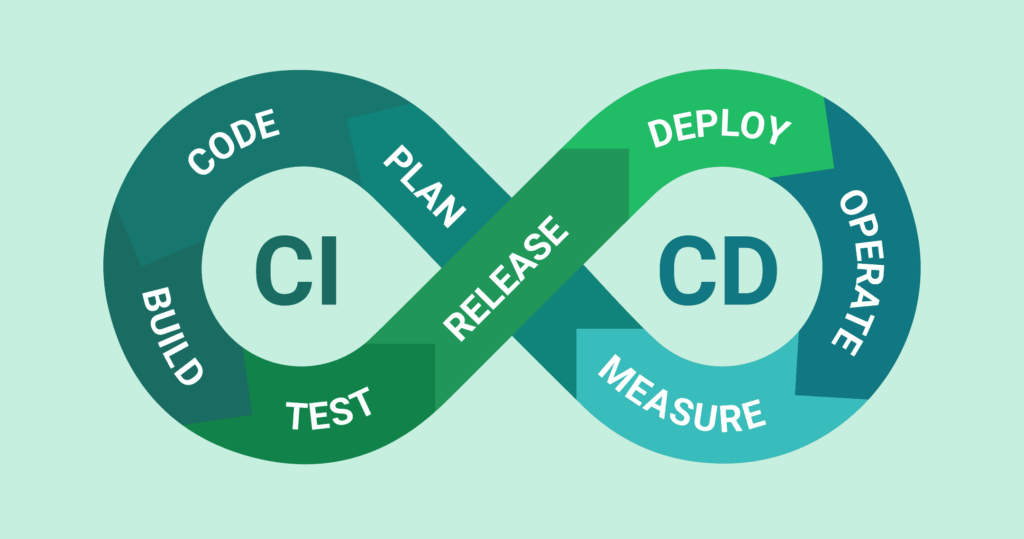
Manual deployments are not just inefficient—they're risky. In today's fast-paced development environment, automated CI/CD pipelines are essential for success.
Are you still deploying manually and wondering why bugs slip through?
Let's build a bulletproof CI/CD pipeline that will transform your development workflow 👇
🔹 Understanding CI/CD Fundamentals
The Foundation of Modern DevOps
- Continuous Integration: Automated testing and code validation
- Continuous Deployment: Automated releases to production
- Continuous Monitoring: Real-time performance and error tracking
CI/CD is more than just automation—it's a cultural shift that emphasizes collaboration, quality, and rapid feedback. When implemented correctly, it reduces deployment time from hours to minutes while dramatically improving code quality.
Key CI/CD Benefits:
- Faster time-to-market with automated deployments
- Reduced human errors through standardized processes
- Improved code quality with automated testing
- Enhanced team collaboration and transparency
- Rapid rollback capabilities for quick issue resolution
- Consistent environments from development to production
🔹 Pipeline Architecture & Design
Building Scalable and Maintainable Pipelines
- Multi-stage pipelines with clear gates and approvals
- Parallel execution for faster build times
- Environment-specific configurations and secrets management
A well-designed pipeline architecture is crucial for scalability and maintainability. Your pipeline should be modular, reusable, and easily extensible as your application grows.
Pipeline Components:
- Source code integration with version control
- Automated build and compilation processes
- Comprehensive testing suites (unit, integration, e2e)
- Security scanning and vulnerability assessments
- Infrastructure as Code (IaC) deployments
- Monitoring and alerting integration
🔹 Modern CI/CD Tools & Platforms
Choosing the right tools for your workflow
- GitHub Actions: Native integration with GitHub repositories
- GitLab CI/CD: Comprehensive DevOps platform
- Jenkins: Flexible and highly customizable
The choice of CI/CD platform depends on your team size, technical requirements, and existing infrastructure. Each platform has its strengths and ideal use cases.
Platform Comparison:
| Platform | Best For | Key Strength |
|---|---|---|
| GitHub Actions | GitHub-hosted projects | Native integration |
| GitLab CI/CD | All-in-one DevOps | Built-in features |
| Jenkins | Complex workflows | Customization |
| Azure DevOps | Microsoft ecosystem | Enterprise integration |
🔹 Security & Compliance Integration
DevSecOps: Security as Code
- Automated security scanning in every pipeline stage
- Secret management and credential rotation
- Compliance validation and audit trails
Security cannot be an afterthought in modern CI/CD pipelines. Integrating security checks throughout the development lifecycle ensures vulnerabilities are caught early and resolved quickly.
Security Best Practices:
- Static Application Security Testing (SAST)
- Dynamic Application Security Testing (DAST)
- Container and image vulnerability scanning
- Infrastructure security validation
- Automated compliance reporting
- Zero-trust security models
🔹 Monitoring & Observability
Visibility into your deployment pipeline
- Real-time pipeline metrics and performance monitoring
- Automated alerting for pipeline failures
- Deployment tracking and rollback capabilities
Observability in CI/CD goes beyond just knowing if a deployment succeeded. It's about understanding performance, tracking changes, and maintaining visibility into your entire development lifecycle.
Monitoring Components:
- Pipeline execution metrics and trends
- Deployment frequency and success rates
- Mean time to recovery (MTTR) tracking
- Resource utilization and cost optimization
- User experience impact monitoring
- Automated incident response
💡 Implementation Roadmap
✔ Start simple with basic build and test automation
✔ Add security scanning and compliance checks gradually
✔ Implement monitoring and observability from day one
✔ Optimize continuously based on metrics and feedback
At XpertBees, we specialize in designing and implementing CI/CD pipelines that scale with your business while maintaining security and reliability.
Ready to automate your deployment process? Let's build a CI/CD pipeline that accelerates your development cycle.
Implementation Phases:
Phase 1: Foundation (Week 1-2)
- Set up basic CI pipeline
- Implement automated testing
- Configure build automation
- Establish branching strategy
- Create deployment scripts
Phase 2: Enhancement (Week 3-6)
- Add security scanning
- Implement CD pipeline
- Set up monitoring
- Configure notifications
- Optimize for performance
Common CI/CD Pitfalls to Avoid:
⚠️ Avoid These Mistakes:
- Overly Complex Pipelines: Start simple and add complexity gradually
- Insufficient Testing: Automated tests should cover critical user paths
- Poor Secret Management: Never hardcode credentials or API keys
- Lack of Rollback Strategy: Always have a quick rollback plan
- Ignoring Metrics: Monitor pipeline performance and optimize regularly
- Manual Steps: Eliminate all manual intervention points
Pro Tip: Start with a simple CI pipeline for one application, perfect it, then gradually expand to other projects. Focus on reliability over features initially—a simple, reliable pipeline is better than a complex, unreliable one.
Tags
Share this article
Frequently Asked Questions
Get answers to the most common questions about this topic
Still have questions? Contact our team for personalized assistance.
Related Articles
More insights from the same category

Worried About Choosing NGINX or Apache? Here's the Key Difference
When launching your website or scaling your backend infrastructure, choosing between NGINX and Apache can be challenging...